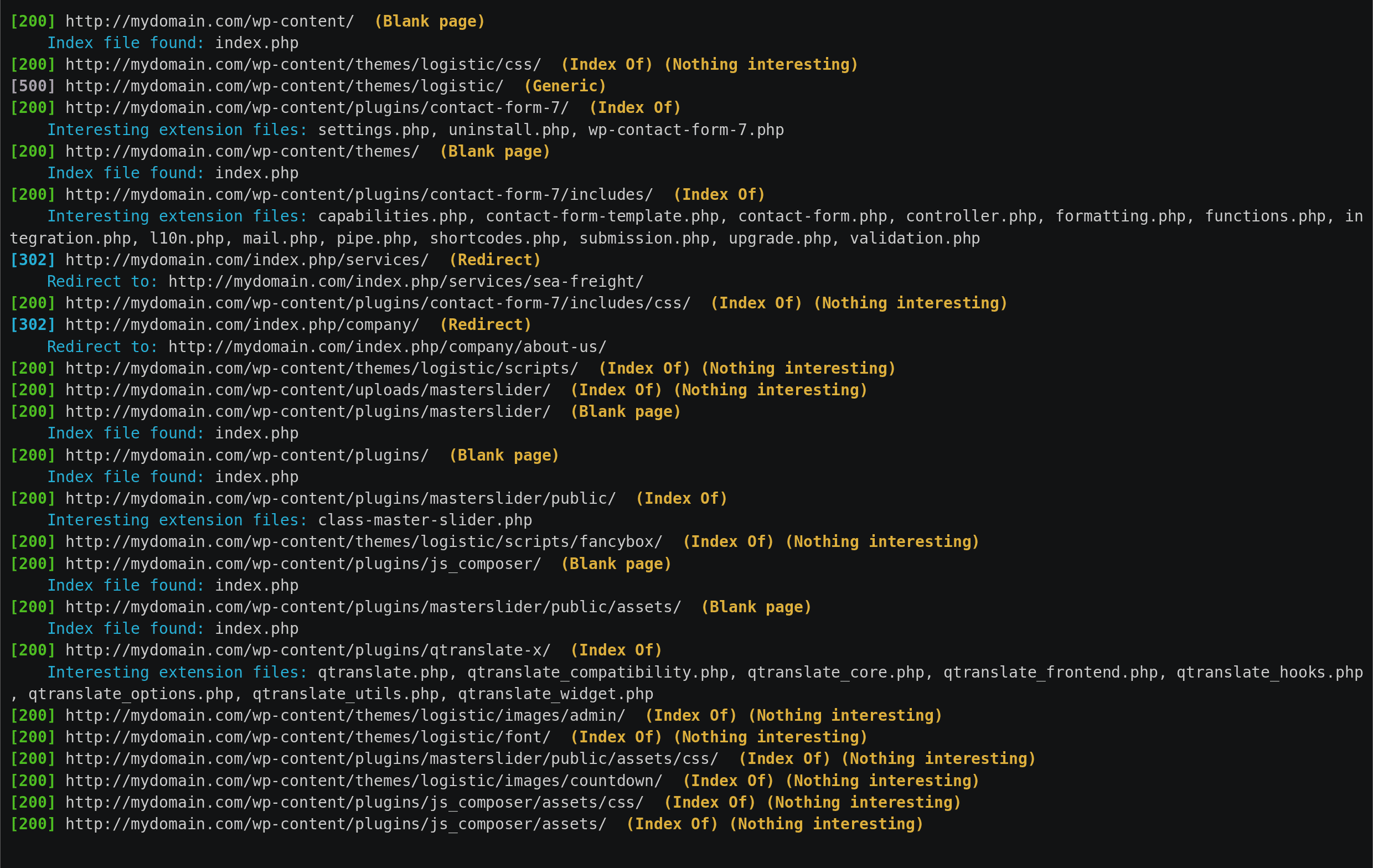Dirhunt
Find web directories without bruteforce.
Dirhunt is a web crawler optimize for search and analyze directories. This tool can find interesting things if the server has the “index of” mode enabled. Dirhunt is also useful if the directory listing is not enabled. It detects directories with false 404 errors, directories where an empty index file has been created to hide things and much more.
Dirhunt does not use brute force. But neither is it just a crawler. This tool is faster than others because it minimizes requests to the server. Generally, this tool takes between 5-30 seconds, depending on the website and the server.
Read more about how to use Dirhunt in the documentation.
Features
- Process one or multiple sites at a time.
- Process ‘Index Of’ pages and report interesting files.
- Detect redirectors.
- Detect blank index file created on directory to hide things.
- Process some html files in search of new directories.
- 404 error pages and detect fake 404 errors.
- Filter results by flags.
- Analyze results at end. It also processes date & size of the Index Pages.
- Get new directories using robots.txt, VirusTotal & Google.
- Delay between requests.
- One or multiple proxies option. It can also search for free proxies.
- Save the results to a JSON file (NEW!)
- Resume the aborted scans (NEW!)
Installation
python3 -m pip install dirhunt
There are other installation methods available.
Usage
dirhunt [OPTIONS] [URLS]...
One or more domain or urls. Load urls from files using the /full/path or
./relative/path.
Flags
Options:
-t, --threads INTEGER Number of threads to use.
-x, --exclude-flags TEXT Exclude results with these flags. See
documentation.
-i, --include-flags TEXT Only include results with these flags. See
documentation.
-e, --interesting-extensions TEXT
The files found with these extensions are
interesting
-f, --interesting-files TEXT The files with these names are interesting
--stdout-flags TEXT Return only in stdout the urls of these
flags
--progress-enabled / --progress-disabled
--timeout INTEGER
--max-depth INTEGER Maximum links to follow without increasing
directories depth
--not-follow-subdomains The subdomains will be ignored
--exclude-sources TEXT Exclude source engines. Possible options:
robots, virustotal, google
-p, --proxies TEXT Set one or more proxies to alternate between
them
-d, --delay FLOAT Delay between requests to avoid bans by the
server
--not-allow-redirects Redirectors will not be followed
--limit INTEGER Max number of pages processed to search for
directories.
--to-file PATH Create a report file in JSON.
-u, --user-agent TEXT User agent to use. By default a random
browser.
-c, --cookie TEXT Add a cookie to requests in the
cookie_name:value format.
-h, --header TEXT Add a header to requests in the header:value
format.
--version
--help Show this message and exit.
Examples
$ dirhunt https://offsec.nl
Welcome to Dirhunt v0.8.1 using Python 3.9.5
[301] https://offsec.nl (Redirect)
Redirect to: https://offsec.nl/
[302] http://offsec.nl/ (Redirect)
Redirect to: https://offsec.nl/
[200] https://offsec.nl/ (Generic)
Index file found: index.php
[200] https://offsec.nl/ (Generic)
Index file found: index.php
No interesting files detected ¯\_(ツ)_/¯