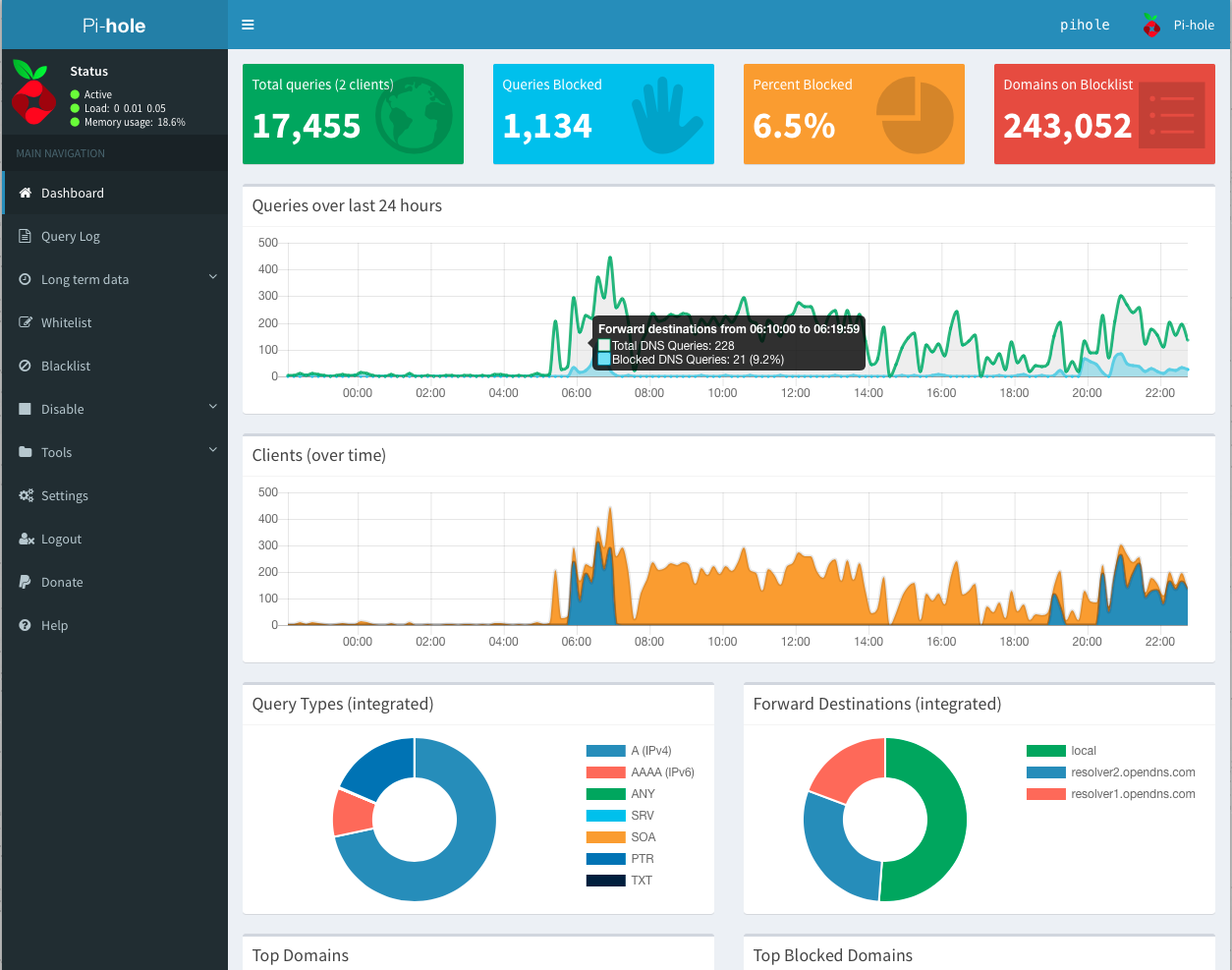Pi-Hole
A black hole for Internet advertisements. Network-wide (DNS-based) Ad Blocking.
Installation
curl -sSL https://install.pi-hole.net | bash
Usage
pihole [options]
Flags
Add '-h' after specific commands for more information on usage
Whitelist/Blacklist Options:
-w, whitelist Whitelist domain(s)
-b, blacklist Blacklist domain(s)
--wild, wildcard Wildcard blacklist domain(s)
--regex, regex Regex blacklist domains(s)
Add '-h' for more info on whitelist/blacklist usage
Debugging Options:
-d, debug Start a debugging session
Add '-a' to enable automated debugging
-f, flush Flush the Pi-hole log
-r, reconfigure Reconfigure or Repair Pi-hole subsystems
-t, tail View the live output of the Pi-hole log
Options:
-a, admin Web interface options
Add '-h' for more info on Web Interface usage
-c, chronometer Calculates stats and displays to an LCD
Add '-h' for more info on chronometer usage
-g, updateGravity Update the list of ad-serving domains
-h, --help, help Show this help dialog
-l, logging Specify whether the Pi-hole log should be used
Add '-h' for more info on logging usage
-q, query Query the adlists for a specified domain
Add '-h' for more info on query usage
-up, updatePihole Update Pi-hole subsystems
Add '--check-only' to exit script before update is performed.
-v, version Show installed versions of Pi-hole, Web Interface & FTL
Add '-h' for more info on version usage
uninstall Uninstall Pi-hole from your system
status Display the running status of Pi-hole subsystems
enable Enable Pi-hole subsystems
disable Disable Pi-hole subsystems
Add '-h' for more info on disable usage
restartdns Restart Pi-hole subsystems
checkout Switch Pi-hole subsystems to a different Github branch
Add '-h' for more info on checkout usage
Examples
Change Admin interface options
$ pihole -a -h
Set options for the Admin Console
Options:
-p, password Set Admin Console password
-c, celsius Set Celsius as preferred temperature unit
-f, fahrenheit Set Fahrenheit as preferred temperature unit
-k, kelvin Set Kelvin as preferred temperature unit
-r, hostrecord Add a name to the DNS associated to an IPv4/IPv6 address
-e, email Set an administrative contact address for the Block Page
-h, --help Show this help dialog
-i, interface Specify dnsmasq's interface listening behavior
-l, privacylevel Set privacy level (0 = lowest, 4 = highest)
Pi-Hole Chronometer
$ pihole -c
|¯¯¯(¯)_|¯|_ ___|¯|___ Core: v4.4
| ¯_/¯|_| ' \/ _ \ / -_) Web: v4.3.3
|_| |_| |_||_\___/_\___| FTL: v4.3.1
Hostname: pihole (Ubuntu Beaver 18.04)
Uptime: 00:02:28
Task Load: 0.12 0.14 0.06 (Active: 1 of 40 tasks)
CPU usage: 1% (2x 3.2 GHz)
RAM usage: 18% (Used: 348 MB of 2 GB)
HDD usage: 6% (Used: 2 GB of 47 GB)
LAN addr: 10.10.10.3 (Gateway: 10.10.10.1)
Pi-hole: Active (Blocking: 145063 sites)
Ads Today: 0% (Total: 0 of 1207)
Local Qrys: 11% (2 DNS servers)
Blocked:
Top Advert:
Top Domain: raw.githubusercontent.com
Top Client: 10.10.10.40