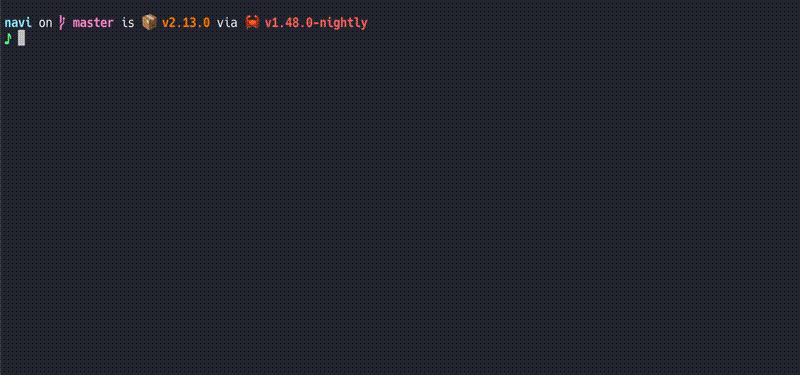Navi
An interactive cheatsheet tool for the command-line and application launchers.
Navi allows you to browse through cheatsheets (that you may write yourself or download from maintainers) and execute commands. Suggested values for arguments are dynamically displayed in a list.
Installation
Recommended way of installation
brew install navi
Or download newest pre-compiled binary from Github.com
Usage
navi [FLAGS] [OPTIONS] [SUBCOMMAND]
Flags
FLAGS:
--best-match Returns the best match
-h, --help Prints help information
--no-preview Hides preview window
--print Instead of executing a snippet, prints it to stdout
-V, --version Prints version information
OPTIONS:
--cheatsh <cheatsh>
Search for cheatsheets using the cheat.sh repository
--finder <finder>
which finder application to use [env: NAVI_FINDER=] [default: fzf] [possible values:
fzf, skim]
--fzf-overrides <fzf-overrides>
finder overrides for cheat selection [env: NAVI_FZF_OVERRIDES=]
--fzf-overrides-var <fzf-overrides-var>
finder overrides for variable selection [env: NAVI_FZF_OVERRIDES_VAR=]
-p, --path <path>
List of :-separated paths containing .cheat files [env: NAVI_PATH=]
-q, --query <query> Query
-s, --save <save>
[Experimental] Instead of executing a snippet, saves it to a file
--tldr <tldr>
Search for cheatsheets using the tldr-pages repository
SUBCOMMANDS:
fn Performs ad-hoc functions provided by navi
help Prints this message or the help of the given subcommand(s)
info Shows info
repo Manages cheatsheet repositories
widget Outputs shell widget source code
MORE INFO:
Please refer to https://github.com/denisidoro/navi
EXAMPLES:
navi # default behavior
navi --print # doesn't execute the snippet
navi --tldr docker # search for docker cheatsheets using tldr
navi --cheatsh docker # search for docker cheatsheets using cheatsh
navi --path '/some/dir:/other/dir' # use .cheat files from custom paths
navi --query git # filter results by "git"
navi --query 'create db' --best-match # autoselect the snippet that best matches a
query
name=mydb navi --query 'create db' --best-match # same, but set the value for the <name>
variable
navi repo add denisidoro/cheats # import cheats from a git repository
eval "$(navi widget zsh)" # load the zsh widget
navi --finder 'skim' # set skim as finder, instead of fzf
navi --fzf-overrides '--with-nth 1,2' # show only the comment and tag columns
navi --fzf-overrides '--no-select-1' # prevent autoselection in case of single line
navi --fzf-overrides-var '--no-select-1' # same, but for variable selection
navi --fzf-overrides '--nth 1,2' # only consider the first two columns for
search
navi --fzf-overrides '--no-exact' # use looser search algorithm
Examples