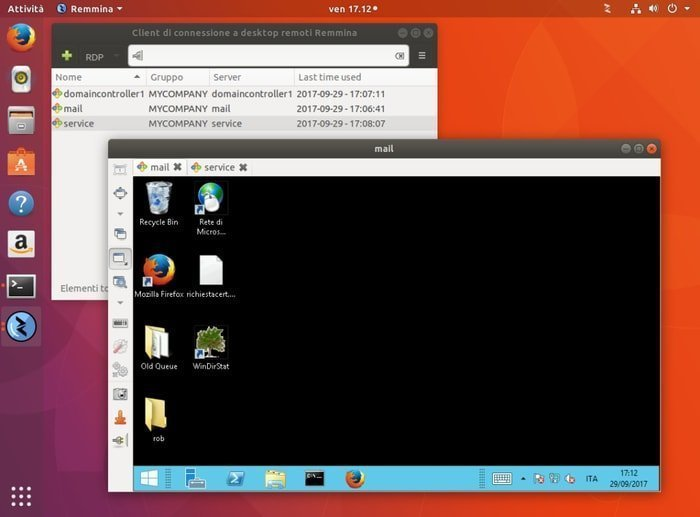Remmina
The GTK Remote Desktop Client.
Installation
sudo apt install remmina
Usage
Use Remmina GUI
remmina [OPTION…] FILE
Flags
Usage:
org.remmina.Remmina [OPTION…] FILE
Help Options:
-h, --help Show help options
--help-all Show all help options
--help-gapplication Show GApplication options
--help-gtk Show GTK+ Options
Application Options:
-a, --about Show about dialog
-c, --connect=FILE Connect to desktop described by file (.remmina or type supported by plugin)
-e, --edit=FILE Edit desktop connection described by file (.remmina or type supported by plugin)
-k, --kiosk Start Remmina in Kiosk mode
-n, --new Create a new connection profile
-p, --pref=PAGENR Show preferences dialog page
-x, --plugin=PLUGIN Execute the plugin
-q, --quit Quit the application
-s, --server=SERVER Use default server name (for --new)
-t, --protocol=PROTOCOL Use default protocol (for --new)
-i, --icon Start as tray icon
-v, --version Show the application's version
-V, --full-version Show the application's version, including the plugin versions
--display=DISPLAY X display to use
Examples