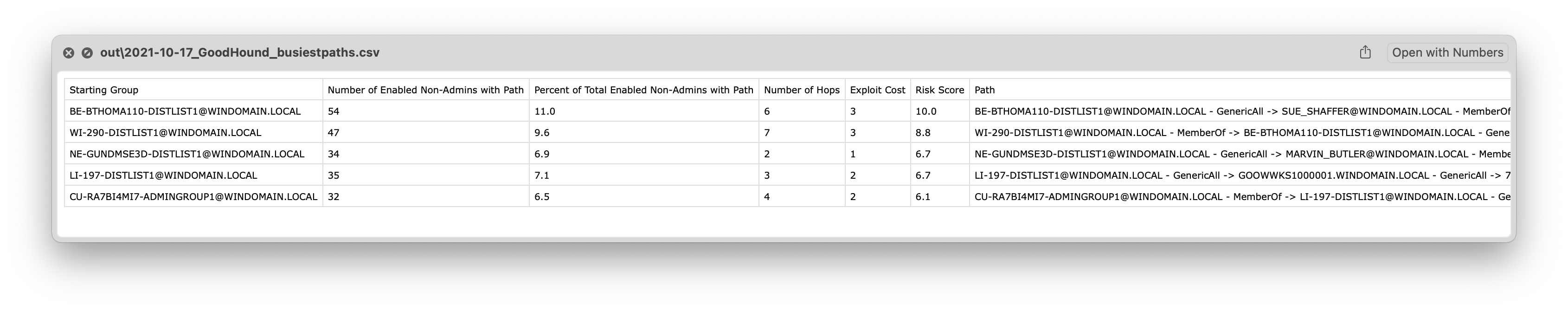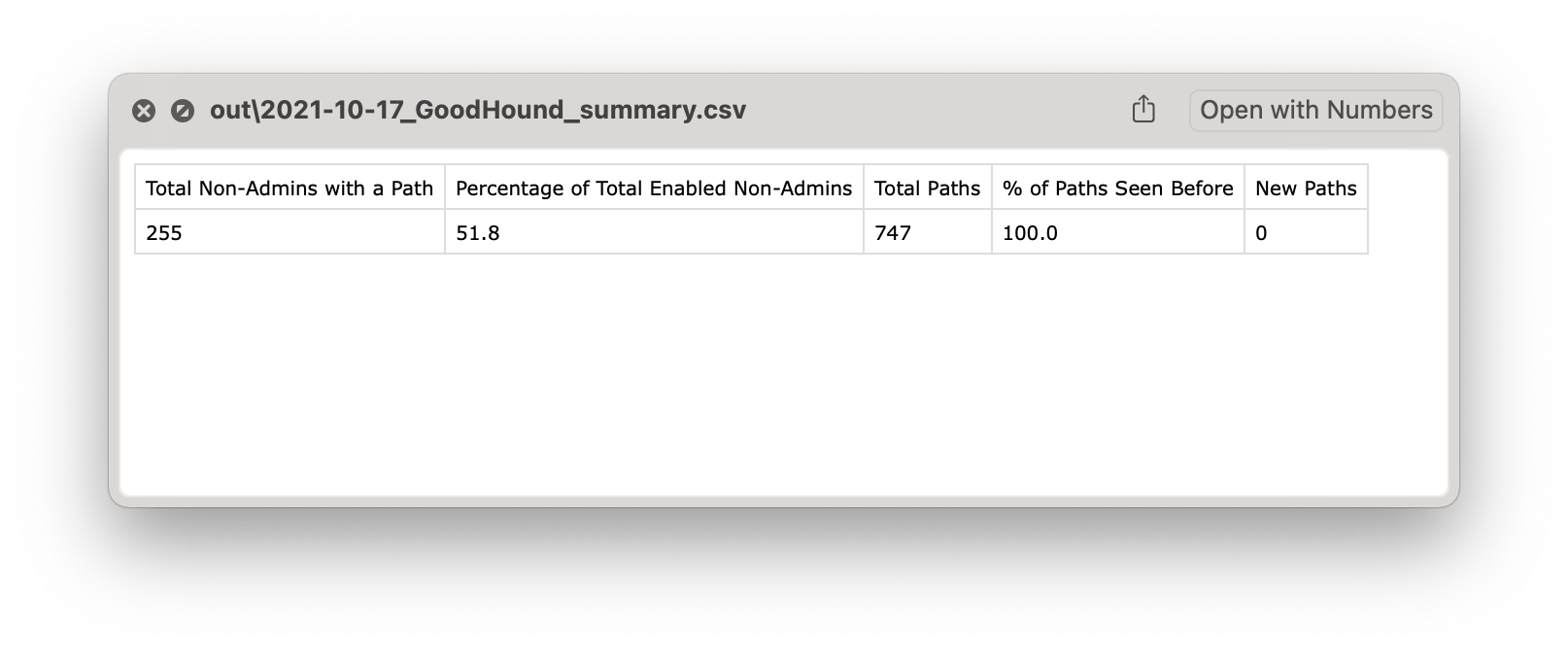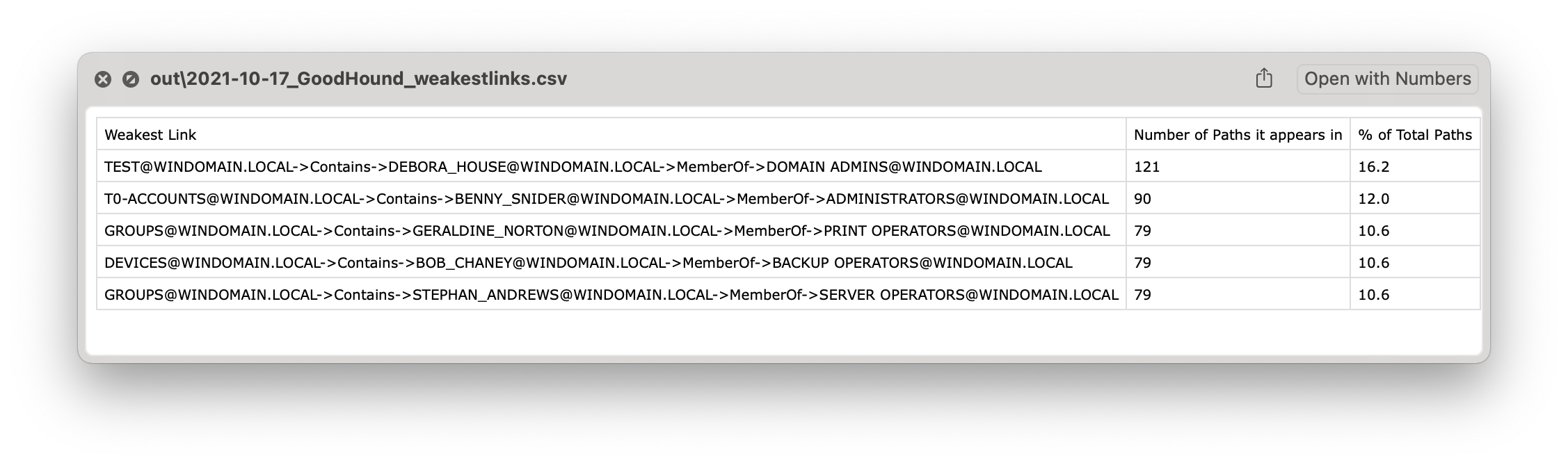GoodHound
Attackers think in graphs, defenders think in actions, management think in charts.
GoodHound operationalises Bloodhound by determining the busiest paths to high value targets and creating actionable output to prioritise remediation of attack paths.
Installation
git clone https://github.com/idnahacks/GoodHound.git
cd GoodHound
pip install -r requirements.txt
Usage
For a very quick start with most of the default options, make sure you have your neo4j server running and loaded with SharpHound data and run:
python3 goodhound.py -p neo4jpassword -o csv -f .
goodhound.py [-h] [-u USERNAME] [-p PASSWORD] [-s SERVER] [-o {stdout,csv,md,markdown}]
[-f OUTPUT_FILEPATH] [-v] [-r RESULTS] [-sort {users,hops,risk}] [-q QUERY]
[-sch SCHEMA] [--db-skip] [-sqlpath SQL_PATH]
Flags
BloodHound Wrapper to determine the Busiest Attack Paths to High Value targets.
options:
-h, --help show this help message and exit
Neo4jConnection:
-u USERNAME, --username USERNAME
Neo4j Database Username (Default: neo4j)
-p PASSWORD, --password PASSWORD
Neo4j Database Password (Default: neo4j)
-s SERVER, --server SERVER
Neo4j server Default: bolt://localhost:7687)
Output Formats:
-o {stdout,csv,md,markdown}, --output-format {stdout,csv,md,markdown}
Output formats supported: stdout, csv, md (markdown). Default: stdout.
-f OUTPUT_FILEPATH, --output-filepath OUTPUT_FILEPATH
File path to save the csv output.
-v, --verbose Enables verbose output.
Query Parameters:
-r RESULTS, --results RESULTS
The number of busiest paths to process. The higher the number the longer
the query will take. Default: 5
-sort {users,hops,risk}, --sort {users,hops,risk}
Option to sort results by number of users with the path, number of hops
or risk score. Default: Risk Score
-q QUERY, --query QUERY
Optionally add a custom query to replace the default busiest paths query.
This can be used to run a query that perhaps does not take as long as the
full run. The format should maintain the 'match
p=shortestpath((g:Group)-[]->(n)) return distinct(g.name) as groupname,
min(length(p)) as hops' structure so that it doesn't derp up the rest of
the script. e.g. 'match p=shortestpath((g:Group
{highvalue:FALSE})-[*1..]->(n {highvalue:TRUE})) WHERE tolower(g.name) =~
'admin.*' return distinct(g.name) as groupname, min(length(p)) as hops'
Schema:
-sch SCHEMA, --schema SCHEMA
Optionally select a text file containing custom cypher queries to add
labels to the neo4j database. e.g. Use this if you want to add the
highvalue label to assets that do not have this by default in the
BloodHound schema.
SQLite Database:
--db-skip Skips the logging of attack paths to a local SQLite Database
-sqlpath SQL_PATH, --sql-path SQL_PATH
Sets the location of the SQLite Database
Attackers think in graphs, Defenders think in actions, Management think in charts.
Examples
$ python3 goodhound.py -p neo4jpassword -o csv -f out
______ ____ __ __
/ ____/___ ____ ____/ / / / /___ __ ______ ____/ /
/ / __/ __ \/ __ \/ __ / /_/ / __ \/ / / / __ \/ __ /
/ /_/ / /_/ / /_/ / /_/ / __ / /_/ / /_/ / / / / /_/ /
\____/\____/\____/\__,_/_/ /_/\____/\__,_/_/ /_/\__,_/
Setting cost.
Running query, this may take a while.
Counting Users in Groups
Processing path 747 of 747
This will create three files containing analysis output.
$ ll out*
-rw-r--r-- 1 crypt0rr staff 2.4K Feb 5 16:54 out\2021-10-17_GoodHound_busiestpaths.csv
-rw-r--r-- 1 crypt0rr staff 134B Feb 5 16:54 out\2021-10-17_GoodHound_summary.csv
-rw-r--r-- 1 crypt0rr staff 639B Feb 5 16:54 out\2021-10-17_GoodHound_weakestlinks.csv