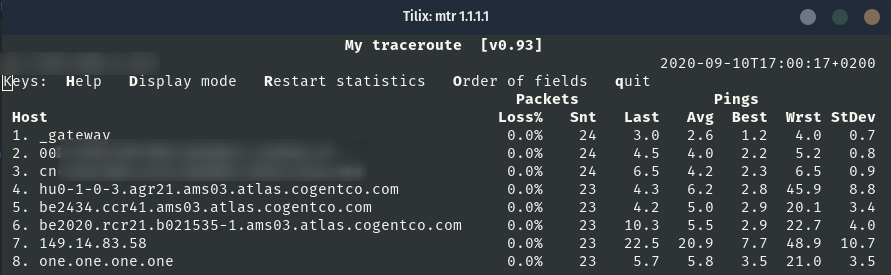Usage
Flags
-F, --filename FILE read hostname(s) from a file
-4 use IPv4 only
-6 use IPv6 only
-u, --udp use UDP instead of ICMP echo
-T, --tcp use TCP instead of ICMP echo
-I, --interface NAME use named network interface
-a, --address ADDRESS bind the outgoing socket to ADDRESS
-f, --first-ttl NUMBER set what TTL to start
-m, --max-ttl NUMBER maximum number of hops
-U, --max-unknown NUMBER maximum unknown host
-P, --port PORT target port number for TCP, SCTP, or UDP
-L, --localport LOCALPORT source port number for UDP
-s, --psize PACKETSIZE set the packet size used for probing
-B, --bitpattern NUMBER set bit pattern to use in payload
-i, --interval SECONDS ICMP echo request interval
-G, --gracetime SECONDS number of seconds to wait for responses
-Q, --tos NUMBER type of service field in IP header
-e, --mpls display information from ICMP extensions
-Z, --timeout SECONDS seconds to keep probe sockets open
-M, --mark MARK mark each sent packet
-r, --report output using report mode
-w, --report-wide output wide report
-c, --report-cycles COUNT set the number of pings sent
-j, --json output json
-x, --xml output xml
-C, --csv output comma separated values
-l, --raw output raw format
-p, --split split output
-t, --curses use curses terminal interface
--displaymode MODE select initial display mode
-n, --no-dns do not resolve host names
-b, --show-ips show IP numbers and host names
-o, --order FIELDS select output fields
-y, --ipinfo NUMBER select IP information in output
-z, --aslookup display AS number
-h, --help display this help and exit
-v, --version output version information and exit
See the 'man 8 mtr' for details.
Examples
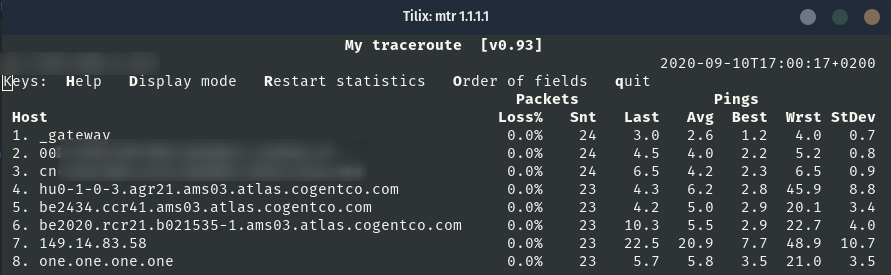
URL List