Azucar
Azucar is a multi-threaded plugin-based tool to help you assess the security of your Azure Cloud environment.
The script will not change or modify any assets deployed in an Azure subscription.
As the script uses the .NET ADAL library for authenticating a user and calling REST APIs, it only supports Windows OS.
Features
- Return a number of attributes on computers, users, groups, contacts, events, etc… from Azure Active Directory.
- Search for High Level Accounts in a specific Azure Tenant, including Azure Active Directory, classic administrators, and Directory Roles (RBAC).
- Multi-Threading support.
- Plugin Support.
- The following assets are supported by Azucar:
- Azure SQL Databases, including MySQL and PostgreSQL databases,
- Azure Active Directory,
- Storage Accounts,
- Classic Virtual Machines,
- Virtual Machines V2,
- Security Status,
- Security Policies,
- Role Assignments (RBAC),
- Missing Security Patches,
- Missing Security Baseline,
- Web Application Firewall,
- Network Security Groups,
- Classic Endpointsy,
- Azure Security Alerts,
- Azure KeyVault.
Prerequisites
Azucar works straight out of the box with PowerShell version 3.x and .NET4.5. To check a Windows PowerShell version, open a console and run the command $PsVersionTable:
PS C:\Users\silverhack> $psversiontable
Name Value
---- -----
PSVersion 5.1.14393.693
PSEdition Desktop
PSCompatibleVersions {1.0, 2.0, 3.0, 4.0...}
BuildVersion 10.0.14393.693
CLRVersion 4.0.30319.42000
WSManStackVersion 3.0
PSRemotingProtocolVersion 2.3
SerializationVersion 1.1.0.1
You should use an account with at least read-permission on the assets you want to access. More information about Role-Based Access Control in Azure can be found by clicking here.
Installation
You can either download the latest zip by clicking this link or download Azucar by cloning the repository:
git clone https://github.com/nccgroup/azucar.git
Once you have unzipped the zip file, you can use the PowerShell V3 Unblock-File cmdlet to unblock files:
Get-ChildItem -Recurse c:\Azucar_V10 | Unblock-File
Usage
To get a list of basic options and switches use:
get-help .\azucar.ps1
To get a list of examples use:
get-help .\azucar.ps1 -Examples
To get a list of all options and examples with detailed info use:
get-help .\azucar.ps1 -Detailed
Examples
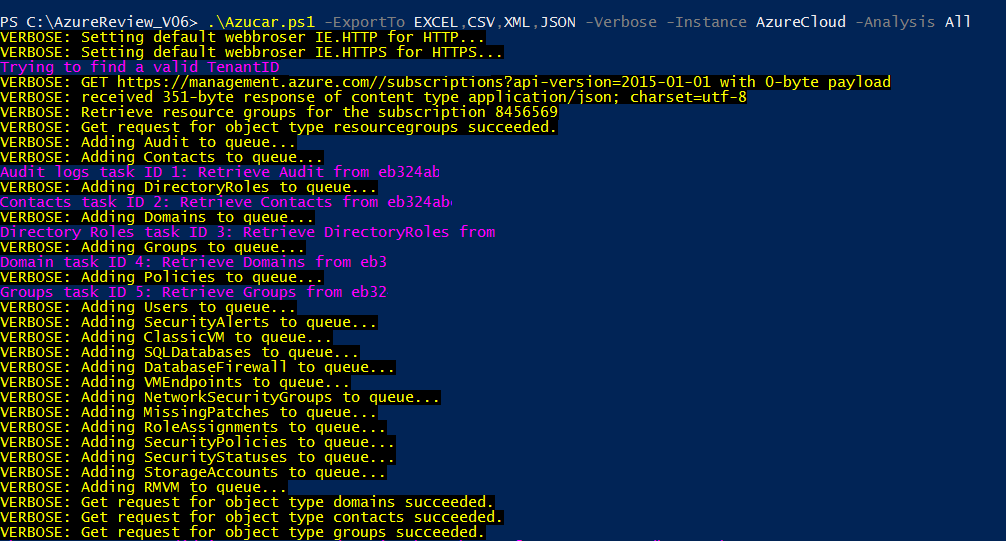
PS C:\Users\john.do\azucar> .\Azucar.ps1 -ExportTo EXCEL,CSV,XML,JSON -Verbose -Instance AzureCloud -Analysis All
VERBOSE: [10:28:55:015] [Get-AzADALToken] - Executing Azucar with Interactive authentication flow
[10:28:55:078] [Get-AzADALToken] - There was an error with TokenCache which expires on . Trying to refresh token
VERBOSE: [10:29:48:613] [Authorize-Tenant] - Adding OFFSEC tenant displayName...
https://management.azure.com/subscriptions?api-version=2016-06-01
VERBOSE: [10:29:48:848] [Select-AzSecSubscription] - No valid subscription was found for OFFSEC tenant
VERBOSE: [10:29:48:848] [Select-AzSecSubscription] - No valid subscription were found
[Exception][Main][661]:Unable to retrieve resource groups....
Reporting
Support for exporting data to popular formats like CSV, XML or JSON.
The following screenshot shows an example report in JSON format:
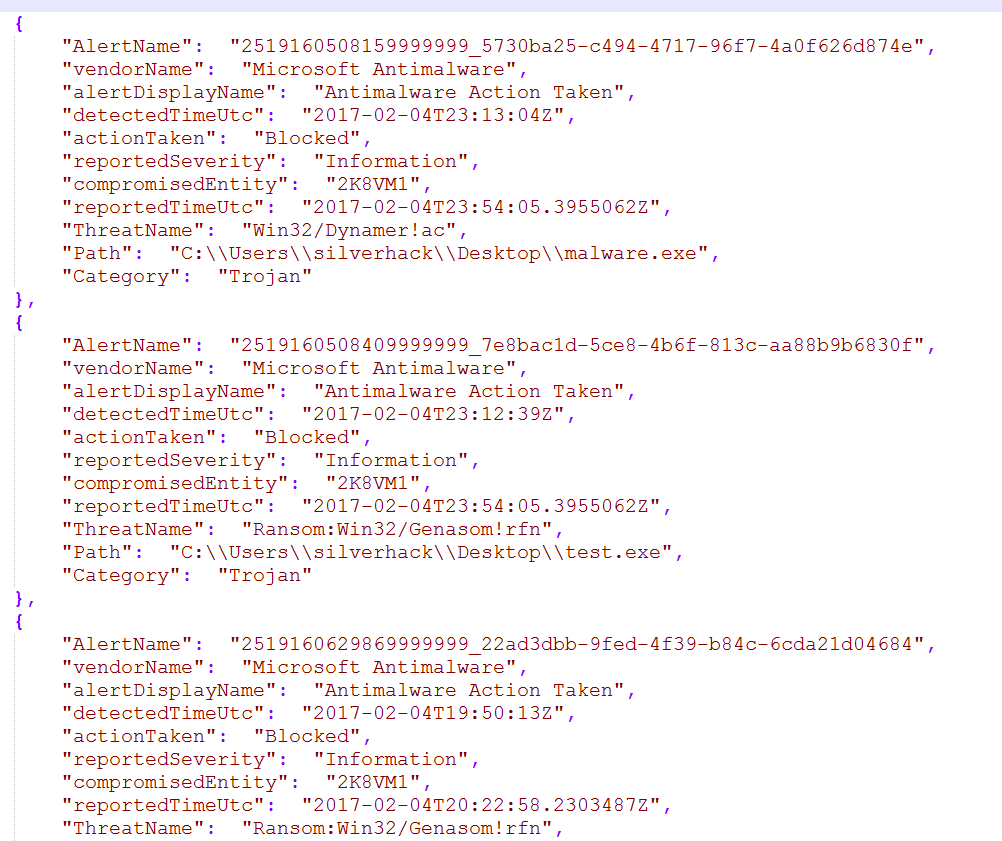
An example of report generated by Azucar can be downloaded from Azucar_Report_20170308.xlsx.